Reduction of Human Error SmartApps™
Customize your SmartDispenser® with the Rename Program—Auto Retract SmartApp™
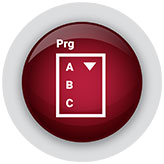

This SmartApp™ was requested by a major maker of fiber optic connectors using the SmartDispenser® fluid dispensing system that wanted the ability to rename fluid dispense programs to match the number of connectors in the harnesses they assemble.
Once installed, the Rename Program—Auto Retract SmartApp™ allows supervisors/administrators to change the saved program numbers, from 1-32, to the appropriate alphanumeric combination they require for each harness being assembled.
How the Rename Program—Auto Retract SmartApp works –
Option 1 — The first option, the more straight-forward of the two, permits the operator to rename program numbers (1-32) to custom designations using any alphanumeric combination up to seven characters long. The alpha portion could be a product name, while the number portion would allow the operator to change the saved program number to one with some significance to the product, in the case of the fiber optics manufacturer it is the number of connectors in the harness being assembled, for example 12, 24, 48, 144.
Option 2 — Step 1 of Option 2 is the same as Option 1 (see above). The additional steps are as follows –
- Program number 8 in the SmartApp™ to automatically put the system into “Retract Mode.”
- The administrator/supervisor can lock all dispense programs into Auto – Extend Mode via the administration menu.
- The administrator/supervisor can also lock all dispense programs into Manual – Reverse Mode via the administration menu.
- Once the User Modes are altered, the operator is allowed to change program names.